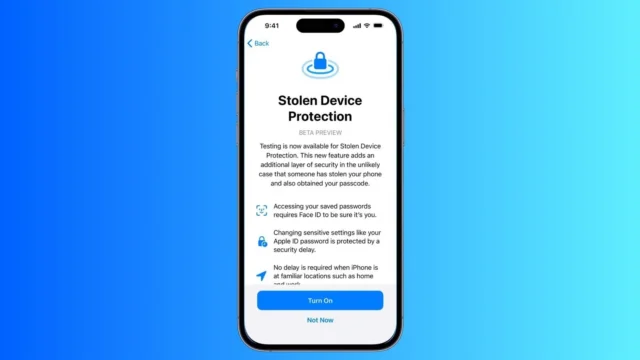
Apple recently launched its iOS 17.3 update, introducing a significant new feature aimed at strengthening the security of iPhones against theft. This new feature, known as ‘Stolen Device Protection,’ is designed to enhance the security of iPhones by making them less attractive targets for thieves.
Key Highlights:
- The ‘Stolen Device Protection‘ feature is available with the iOS 17.3 update.
- It requires biometric authentication (Face ID or Touch ID) for sensitive actions when the phone is in an unfamiliar location.
- A ‘Security Delay’ imposes a one-hour delay before changing critical settings in unfamiliar locations.
- The feature is compatible with iPhone XS and later models, as well as various iPad models.
- Users can activate this feature from the ‘Face ID & Passcode’ section in the Settings menu.
The primary goal of the ‘Stolen Device Protection’ feature is to prevent unauthorized users, who may know the device’s passcode, from making critical changes to the device settings or accessing sensitive data. When enabled, the feature requires biometric authentication for certain actions if the phone detects it’s in an unfamiliar location. Additionally, a ‘Security Delay’ function introduces a one-hour delay for modifying certain settings, providing an added layer of security.
Compatibility and Activation: The feature is compatible with iPhone XS, iPhone XS Max, iPhone XR, and later models, including the iPhone SE second and third generations. It’s also available for various iPad models. Users can easily activate this feature in the Settings menu under ‘Face ID & Passcode.’
Other Updates in iOS 17.3: Alongside the ‘Stolen Device Protection,’ iOS 17.3 brings other enhancements like collaborative playlists in Apple Music, AirPlay hotel support, optimized crash detection, and new wallpapers.
Steps to Activate Stolen Device Protection
- Ensure two-factor authentication is enabled for your Apple ID.
- Set up a device passcode, Face ID, or Touch ID.
- Enable ‘Find My’ and ‘Significant Locations’ under Location Services.
- Go to Settings, tap ‘Face ID & Passcode’, enter your device passcode.
- Turn on ‘Stolen Device Protection’.
Summary: The iOS 17.3 update introduces ‘Stolen Device Protection,’ an innovative feature enhancing iPhone security. This feature requires biometric authentication for critical actions in unfamiliar locations and introduces a security delay for changing sensitive settings. Compatible with various iPhone and iPad models, this feature is a step forward in Apple’s commitment to device security.










