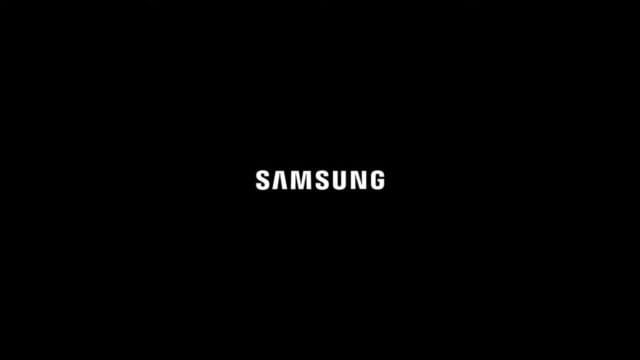
In the ever-evolving world of mobile technology, Samsung has carved a unique niche for itself. While Google’s Android operating system powers the majority of smartphones worldwide, Samsung’s strategic development of its own software ecosystem has yielded a collection of apps that stand out from the crowd. These apps, deeply integrated with Samsung’s hardware and software, offer functionalities and experiences that Google’s counterparts simply can’t replicate.
In this comprehensive exploration, we delve into six Samsung apps that have solidified the South Korean tech giant’s position in the mobile app landscape. From productivity and creativity to health and security, these apps showcase Samsung’s commitment to innovation and user-centric design. We’ll dissect their unique features, compare them to Google’s offerings, and discuss why they resonate with users.
- Samsung Notes: Your Digital Notebook, Reimagine
Samsung Notes has evolved into a robust note-taking platform that caters to a wide range of users, from students and professionals to artists and creatives. Its seamless integration with the S Pen allows for natural handwriting and drawing, making it an ideal choice for those who prefer a pen-and-paper experience. Additionally, its ability to sync notes across multiple devices ensures that your ideas are always accessible, no matter where you are.
Key features that set it apart from Google Keep:
- Handwriting recognition: Converts handwritten notes into editable text, making it easy to search and organize your thoughts.
- PDF annotation: Import and annotate PDFs directly within the app, ideal for students and researchers.
- Audio recording: Embed audio recordings within your notes, perfect for capturing lectures or meetings.
- Drawing tools: A wide array of drawing tools and brushes for creative expression.
- Folder organization: Create folders and subfolders to organize your notes efficiently.
- Web clipping: Clip content directly from web pages and save it to your notes for easy reference
Personal Experience: I’ve been using Samsung Notes for several years now, and it has become an indispensable tool for my work and personal life. I appreciate its flexibility and the seamless integration with my S Pen. The handwriting recognition is incredibly accurate, and the ability to annotate PDFs is a game-changer for my research.
- Samsung Health: Your Holistic Wellness Companion
Samsung Health goes beyond basic fitness tracking. It empowers users to take control of their health by providing insights into various aspects of their well-being. Whether you’re aiming to improve your sleep quality, manage stress levels, or track your fitness progress, Samsung Health offers a wealth of tools and resources to support your journey.
Key features that differentiate it from Google Fit:
- Stress management: Tracks stress levels and offers breathing exercises and guided meditation to help you relax.
- Sleep tracking: Monitors sleep patterns and provides insights into sleep quality to help you improve your rest.
- Women’s health tracking: Tracks menstrual cycles and predicts ovulation, empowering women to understand their bodies better.
- Blood pressure monitoring: Allows you to track your blood pressure using compatible Samsung smartwatches.
- Personalized insights: Provides tailored recommendations and insights based on your health data and goals.
- Challenges and rewards: Participate in challenges and earn rewards for achieving your health goals.
Personal Experience: As a fitness enthusiast, I’ve found Samsung Health to be an invaluable tool in tracking my progress and staying motivated. I particularly appreciate the stress management features, which have helped me develop healthier coping mechanisms.
- Samsung DeX: Your Smartphone, Transformed
Samsung DeX blurs the lines between smartphones and traditional computers. With a simple connection to an external monitor, keyboard, and mouse, you can unlock a full-fledged desktop experience powered by your Samsung smartphone. This opens up a world of possibilities for productivity, entertainment, and creativity.
Key features that give it an edge over similar Google offerings:
- Windowed multitasking: Run multiple apps simultaneously in resizable windows, just like on a desktop.
- Desktop-optimized apps: Access a growing library of apps optimized for the DeX environment.
- Samsung DeX Pad: A dedicated docking station that provides additional ports and a comfortable typing experience.
- Wireless DeX: Connect wirelessly to compatible smart TVs for a truly cable-free experience.
- Linux on DeX: Run a full Linux operating system on your Samsung smartphone, opening up even more possibilities.
- Game Launcher integration: Access and play your favorite mobile games on a larger screen with DeX
Personal Experience: I’ve used Samsung DeX extensively for presentations and on-the-go productivity. The ability to access my files and apps on a larger screen is a game-changer, and the windowed multitasking is incredibly efficient.
- Samsung Bixby: Your AI Assistant, Evolving
While Bixby may not be as widely recognized as Google Assistant, it has made significant strides in recent years. Samsung’s commitment to refining its AI assistant is evident in its expanding capabilities and improved natural language processing. Bixby’s deep integration with Samsung’s ecosystem of devices and services makes it a compelling choice for those invested in the Samsung world.
Key features that distinguish it from Google Assistant:
- Bixby Routines: Automate tasks and personalize your smartphone experience based on your habits and preferences.
- Bixby Vision: Use your camera to identify objects, translate text, and shop for products.
- Bixby Home: A centralized hub for accessing your favorite apps, services, and information.
- Device control: Control your Samsung smart home devices with voice commands.
- Third-party app integration: Bixby is increasingly integrating with popular third-party apps, expanding its functionality.
- Bixby Text Call: Answer calls with text-to-speech and have Bixby read out responses in real-time
Personal Experience: I’ve found Bixby to be particularly useful for controlling my smart home devices and setting up routines. While it may not be as versatile as Google Assistant in some areas, its deep integration with my Samsung devices makes it a valuable part of my daily routine.
- Samsung Internet Browser: Your Gateway to the Web, Enhance
Samsung Internet Browser may not be the first browser that comes to mind, but it’s a worthy contender in the crowded browser market. Its focus on privacy and customization, coupled with its performance optimizations, make it a compelling alternative to Google Chrome, especially for Samsung device users.
Key features that make it stand out from Google Chrome:
- Ad blocking: Built-in ad blocker that eliminates intrusive ads for a cleaner browsing experience.
- Dark mode: Reduces eye strain and conserves battery life in low-light conditions.
- Video assistant: Enhances video playback with features like pop-up view and background play.
- Privacy dashboard: Provides a clear overview of your privacy settings and allows you to manage your data.
- Extensions: Supports a growing library of extensions


