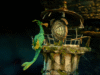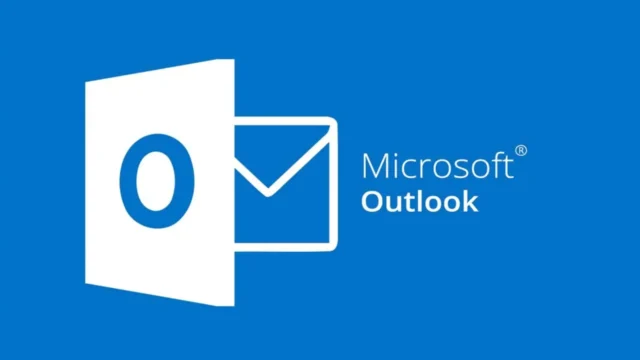
Microsoft is bringing the power of AI to personalize your inbox with the introduction of “Themes by Copilot” in Outlook. This innovative feature allows Copilot subscribers to generate unique visual themes using simple prompts, transforming the look and feel of their email experience.
What’s happening?
Microsoft has integrated its AI-powered Copilot into Outlook’s theme settings. Who benefits? Users with a Copilot Pro or Microsoft 365 Copilot subscription on Windows, macOS, mobile, and web versions of Outlook. The feature is rolling out now.
In the Appearance Settings within Outlook. It marks another step in Microsoft’s strategy to infuse AI across its product suite, enhancing user experience with intelligent customization.
This isn’t just about choosing from a pre-set list of themes anymore. With Themes by Copilot, users can describe their ideal theme using natural language, specifying elements like locations, weather, or artistic styles. Imagine an inbox bathed in the warm hues of a Tuscan sunset, or one reflecting the serene tranquility of a snowy mountain landscape – all generated with a few simple words.
How Does it Work?
Creating a custom theme with Copilot is surprisingly intuitive:
- Access Appearance Settings: Navigate to the Appearance Settings within your Outlook app.
- Launch Themes by Copilot: Locate the “Themes by Copilot” section.
- Provide a Prompt: Describe your desired theme using natural language. You can use a location (“Tokyo cityscape”), weather (“Rainy day”), or art style (“Impressionist painting”) as a starting point.
- Refine and Generate: Copilot will generate theme options based on your input. You can further refine the results by providing more specific details or choosing from curated destinations.
- Apply and Enjoy: Once you’re satisfied with the generated theme, apply it to your Outlook interface and enjoy a personalized email experience.
More Than Just Pretty Pictures
While aesthetics play a crucial role, this feature is about more than just visual appeal. Microsoft aims to create a more engaging and personalized user experience. By allowing users to tailor their digital environment to their preferences, Outlook becomes less of a generic tool and more of a reflection of individual style.
I’ve been experimenting with Themes by Copilot myself, and I’m genuinely impressed by its ability to translate simple descriptions into visually appealing themes. It’s fascinating to see how the AI interprets my prompts, often generating results that exceed my expectations. For instance, I asked for a theme inspired by “a cozy coffee shop on a rainy day,” and Copilot delivered a warm, inviting theme with soft brown tones and a subtle rain effect in the background.
A Glimpse into the Future of Productivity
The introduction of AI-powered themes in Outlook offers a glimpse into the future of productivity tools. Imagine software that adapts to your preferences, learns from your behavior, and anticipates your needs. This is the vision Microsoft is pursuing with Copilot, and personalized themes are just one piece of the puzzle.
This feature also raises interesting questions about the role of AI in creative expression. While Copilot currently assists in generating themes based on user input, could it eventually evolve to create entirely original themes, perhaps even anticipating trends and suggesting designs we haven’t even imagined?
Beyond Copilot: New Themes for Everyone
Microsoft hasn’t forgotten about users without a Copilot subscription. Outlook also introduces a new collection of non-AI-generated themes, offering a wider variety of visual styles to choose from. These themes are available in the same Appearance Settings, ensuring all users can refresh their inbox aesthetics.
Early Impressions and Potential Impact
The initial response to Themes by Copilot has been largely positive. Users appreciate the ease of use and the ability to create truly personalized themes. This feature has the potential to significantly enhance user engagement with Outlook, making the email experience more enjoyable and visually appealing.
However, some users have expressed concerns about the reliance on AI for creative tasks. There’s a fear that AI-generated content could eventually lack originality and lead to homogenization of design. It’s important for Microsoft to address these concerns and ensure that Copilot remains a tool for enhancing human creativity, not replacing it.
The Bigger Picture: Copilot’s Expanding Role
The integration of Copilot in Outlook extends beyond theme generation. It already assists users with tasks like summarizing emails, drafting replies, and scheduling meetings. As Copilot continues to evolve, we can expect even more AI-powered features to emerge, further streamlining workflows and boosting productivity.
Microsoft’s ambitious vision for Copilot is to transform the way we interact with technology. By infusing AI across its product suite, Microsoft aims to create a more intuitive and personalized user experience. The introduction of AI-powered themes in Outlook is a significant step in this direction, demonstrating the potential of AI to enhance creativity and personalization in everyday tools.