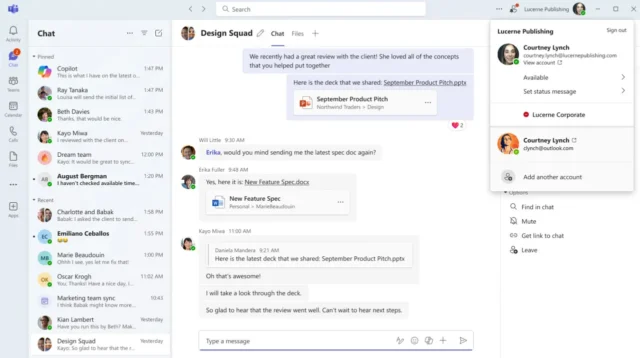
In a significant shift aimed at streamlining digital collaboration, Microsoft Teams is set to unify work and personal account functionalities into a single, more efficient application. This move, part of Microsoft’s ongoing effort to enhance user experience, addresses the complexities of managing multiple accounts for different purposes. With the new version of Teams, users can seamlessly toggle between their work, school, and personal accounts, fostering a more integrated and less fragmented communication environment.
Key Highlights:
- The new Microsoft Teams allows easy switching between work, school, and personal accounts on the Windows desktop app.
- Enhanced multi-tenant organization (MTO) capabilities for improved collaboration across different organizational accounts.
- Cross-tenant notifications and side-by-side multitasking enable users to work more efficiently across different accounts.
- Shared channels through Teams Connect facilitate secure and seamless collaboration without the need for tenant switching.
- The new Teams is available on various platforms, including Windows, MacOS, iOS, and Android, with a web app version expected in the future.
Simplified Account Management
The updated Teams platform introduces a hassle-free way for users to manage their multiple accounts and organizations. By allowing users to log into several work, school, and personal accounts simultaneously, Microsoft aims to eliminate the cumbersome process of signing in and out to access different Teams environments. This feature promises to streamline search and chat functionalities, making collaboration more seamless than ever before.
Enhanced Collaboration for Multi-Tenant Organizations
Microsoft’s focus on multi-tenant organizations has led to the rollout of new features specifically designed to simplify operations across multiple tenants. These features are accessible when admins configure an MTO group in the Microsoft 365 admin center and employ the new Teams desktop client. The update enables richer collaboration experiences, including the ability to search for and chat with coworkers across tenant boundaries, join meetings, and share content without disruption.
Cross-Tenant Notifications and Multitasking
A standout feature of the new Teams client is the ability for users to receive notifications from all added accounts and tenants, facilitating a more connected and aware working state. Furthermore, the capability to work in side-by-side windows for different tenants allows users to participate in meetings or collaborate in one tenant while simultaneously working in another, promoting an unprecedented level of multitasking efficiency.
Teams Connect for Boundaryless Collaboration
Teams Connect shared channels are another highlight, enabling users from different tenants to collaborate as if they were part of the same organization. This feature does not require MTO configuration and represents a leap forward in Microsoft’s vision for a more interconnected and flexible digital workspace.
Getting Started and Availability
To take advantage of the new MTO capabilities, administrators need to set up their MTO tenant in the Microsoft 365 admin center. This integration aims to provide a seamless transition for users, with no additional configurations required within Teams. The updated features are now available to commercial users across Windows, MacOS, iOS, and Android platforms, with enhancements for the web app anticipated in the near future.
The integration of work and personal functionalities within Microsoft Teams marks a significant step towards simplifying digital communication and collaboration. By reducing the barriers between different accounts and organizations, Microsoft not only enhances the Teams user experience but also sets a new standard for workplace productivity tools.










