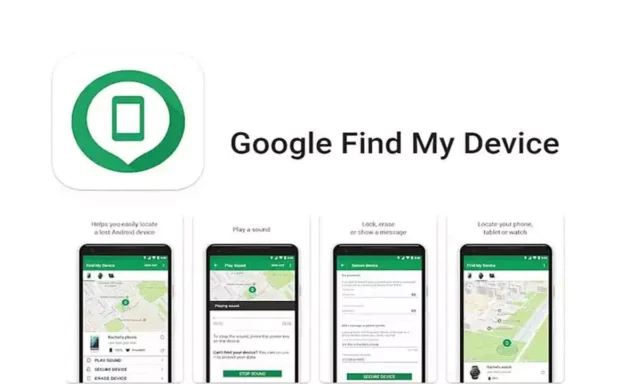
Google’s recent enhancement of the Find My Device network aimed to revolutionize how we track and locate lost Android devices and accessories. The update introduced a crowdsourced, anonymous network, akin to Apple’s Find My network, promising location tracking capabilities even when devices are offline or powered off, particularly for new models like the Google Pixel 8. This upgrade was meant to extend beyond mobile phones, supporting various Bluetooth-enabled devices such as Tile, Chipolo, and Pebblebee trackers.
Network Overview
The revised Find My Device network allows devices to be located without needing to be online, leveraging the collective reach of Android users. Devices like Bluetooth trackers, which can be attached to non-electronic items like keys or wallets, can now be tracked. The network operates by pinpointing the approximate location of a missing item using nearby Android devices that are also part of this network. Despite the vast potential coverage due to Android’s extensive user base, practical deployment and effectiveness have shown mixed results.
First-Hand Experience with Trackers
In practical testing, the updated network’s performance was underwhelming. Although setting up the trackers was straightforward and they integrated seamlessly with the network during initial setup, the actual device tracking left much to be desired. There were significant delays in updating the location information, and in some cases, the trackers failed to update their location at all.
Security Features and Privacy Concerns
An important update to the Find My Device network is the enhancement of privacy and security measures. The system now alerts users to unknown trackers, potentially used for stalking, which are traveling with them. This feature scans for unknown Bluetooth devices that consistently appear near the user, allowing them to disable any unwanted tracker. However, reports suggest that this feature does not consistently detect all types of trackers or quickly notify users, pointing to possible areas for improvement.
Setting Up and Opting Out
For users interested in these features, setting up involves ensuring your Google account settings are correctly configured and that you are part of the network. For those concerned about privacy, Google has provided options to opt-out of the network, ensuring that their device’s location data is not stored or shared within the network ecosystem.
Google’s Find My Device network expansion is a step forward in digital device management and security. However, the experience can vary significantly depending on various factors like device compatibility, the density of network participants in a region, and the specific type of tracker used. As the network is still in its rollout phase, future updates may address the current shortcomings, improving reliability and user satisfaction.










