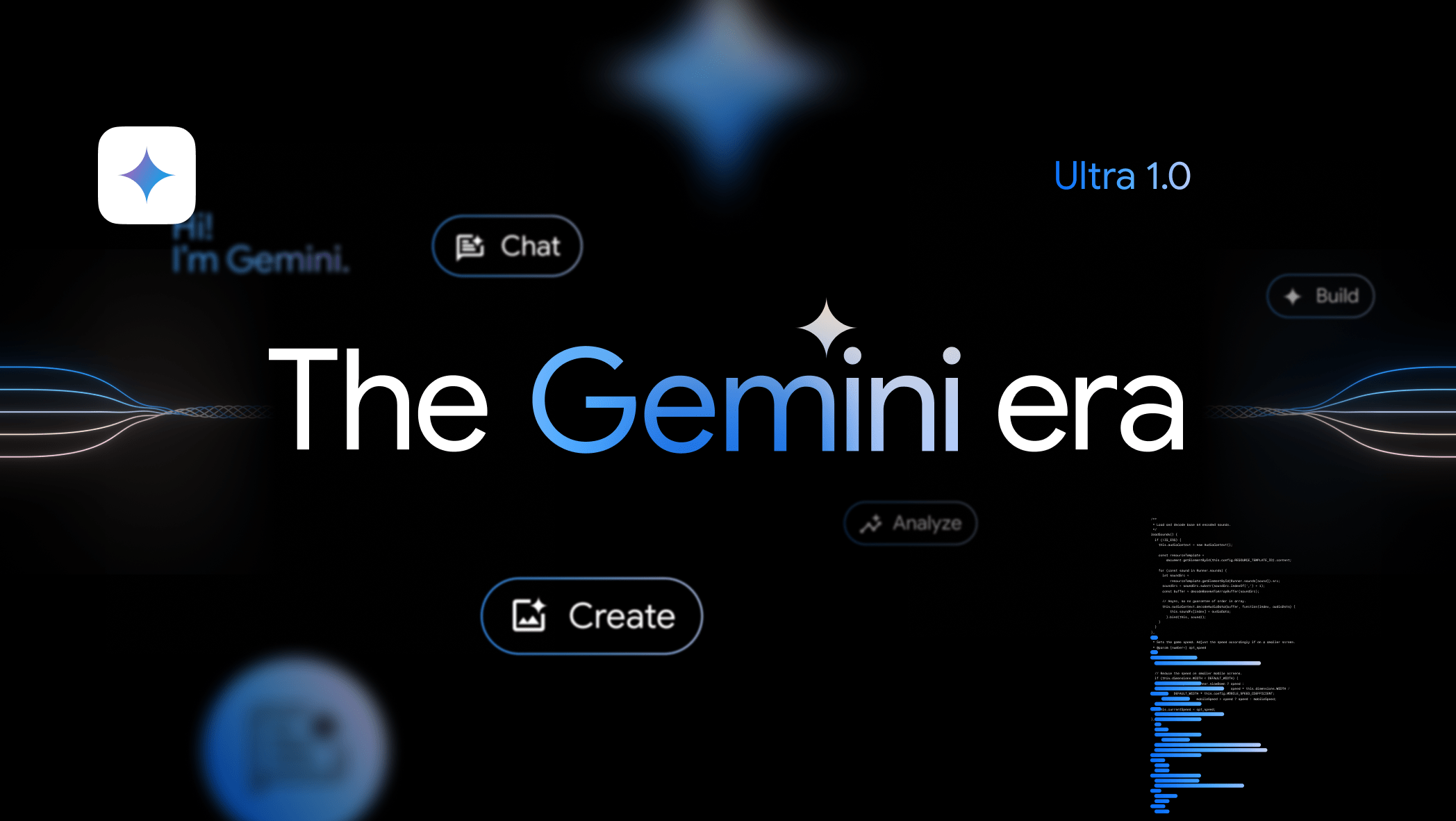
Gmail isn’t just for emails anymore. Google Gemini AI is transforming the way we manage our inboxes, and most users are only scratching the surface of its capabilities. Here’s how to supercharge your productivity and tap into Gemini’s full potential.
Google Gemini AI, part of the Workspace Labs initiative, is an experimental set of features designed to integrate artificial intelligence directly into Gmail. While some users might be familiar with basic features like automated email summaries, Gemini has a lot more tricks up its sleeve.
Key Features and Advanced Tips:
- Beyond the Summary: Gemini’s email summaries are a great starting point. However, you can also:
- Refine your drafts: Click “Help me write” and choose from options like “Formalize” or “Elaborate” to tailor your message.
- Compose from scratch: Use prompts like “Write a thank you note for my job interview” to get Gemini started.
- Suggest replies: Get AI-generated responses for quick and easy interactions.
- Gemini Q&A (Coming Soon): Prepare for an upcoming feature that allows you to ask questions about your emails. Imagine instantly finding that crucial detail without scrolling through endless threads.
- Integrate with Google Drive: Gemini can search your Drive files for relevant information, making it easier to reference past documents or find specific attachments.
- Mobile Optimization: Gemini AI is not just for desktop users. It’s increasingly available on mobile, letting you summarize threads, get suggested responses, and draft emails on the go.
- Privacy Concerns: While Gemini is powerful, it’s important to note that Google uses your data to train and improve its AI. Be aware of privacy settings and consider what information you’re comfortable sharing.
Additional Tips and Tricks:
- Experiment and Explore: Don’t be afraid to test different features and prompts. The more you use Gemini, the better it understands your needs.
- Provide Feedback: Google relies on user input to refine Gemini. Click “Good suggestion” or “Bad suggestion” to help improve the AI’s accuracy.
- Stay Updated: Gemini is still evolving. Keep an eye on updates from Google for new features and enhancements.
Google Gemini AI is a game-changer for Gmail users, offering more than just time-saving tools. It’s a glimpse into the future of AI-powered communication and productivity. By understanding its full capabilities and experimenting with advanced features, you can revolutionize the way you manage your emails.