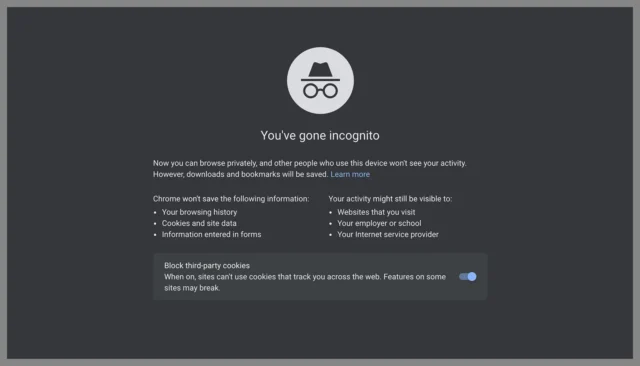
In today’s digital age, privacy concerns are at the forefront of users’ minds, especially when it comes to internet browsing. Incognito mode, a feature available in most web browsers, has been widely regarded as a tool for enhancing privacy online. However, recent insights reveal that it may not offer the level of protection many believe.
Understanding Incognito Mode
Incognito mode, also known as private browsing, is designed to prevent your browsing history, cookies, and site data from being stored on your device. At face value, this mode seems to offer a clean slate with each session, suggesting a higher level of privacy. However, a deeper look into how incognito mode operates exposes significant limitations in its ability to protect user privacy fully.
What Incognito Mode Does Not Protect You From
- Internet Service Providers (ISPs) and Employers: Despite the use of incognito mode, ISPs and potentially employers can still track your online activities. This includes the websites you visit, your search history, and the data transmitted during your browsing sessions.
- Website Tracking: Websites can track your visits and interactions through your IP address, regardless of whether you’re browsing in incognito mode. This means that websites can still collect data on your location and activities on their site.
- Local Storage and Tracking: While incognito mode does clear cookies and site data once you close your session, it’s important to note that local storage, a web storage method allowing sites to store data directly in your browser, behaves differently. Browsers aim to clear all local storage data related to your incognito browsing session upon exit, but the effectiveness of this feature can vary.
- Malware and Phishing Attacks: Incognito mode does not offer added protection against security threats such as malware and phishing attacks. Your device and personal information are just as vulnerable in incognito mode as in regular browsing, underscoring the need for comprehensive security measures like antivirus software and cautious online behavior.
Enhancing Your Privacy Online
Given the limitations of incognito mode, users looking for more robust privacy protection should consider additional measures:
- Virtual Private Networks (VPNs): A VPN can encrypt your internet traffic, hiding your online activities from ISPs, employers, and malicious actors.
- Use of Secure Browsers and Extensions: Browsers and extensions that prioritize privacy can further reduce tracking and enhance your online anonymity.
- Regular Updates and Secure Practices: Keeping your software updated and practicing secure online habits, such as using strong, unique passwords, can significantly enhance your overall digital security.
While incognito mode offers a layer of privacy by not storing browsing history, cookies, and form data locally, it falls short of providing complete anonymity online. For users serious about their digital privacy, leveraging additional tools like VPNs and adopting secure browsing practices are critical steps toward safeguarding online activities. As the digital landscape evolves, staying informed and proactive about privacy will remain essential for internet users worldwide.










